Many of you have been asking for a better way to manage an invitation’s guest list, and rightfully so. The old “Invite Guests” page tried to be both the place to invite new guests as well as manage the existing guest list. In theory, it was a nice idea but it never worked very well since an invitation’s guest list and the host’s address book don’t always completely overlap.
Today we launched a new version of the site which includes an updated “Invite Guests” page and a brand new “Manage Guests” page as well. You can access both by going to the “Invite Guests” page as you always have and then look for the tabs on the top to switch over to the “Manage Guests” page.
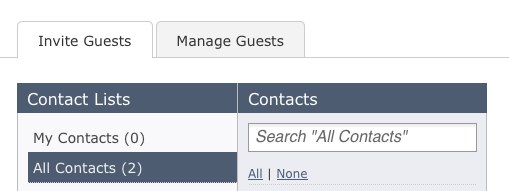
The new “Invite Guests” page was redesigned to have the same look and feel as the address book, and now supports your Anyvite address book contact lists so you can finally invite guests that way!
The “Manage Guests” page is brand new and adds two highly requested features to Anyvite: removing any guest from the invitation regardless of if they have viewed it or not, and the ability to resend the invitation to selected guests.
As we add features and functionality to Anyvite, we also like to review the current state of the service and see what we can do to make it simpler. The original idea behind the Anyvite groups functionality was a grand one involving shared contact lists, but ended up not being developed to its full potential for a multitude of reasons. Ultimately, groups worked okay for some users, but weren’t a great solution for anyone. For this reason, we’ve decided to phase out groups and replace them with the newly completed contact lists.
To make the transition easy, we’ve already converted each group to a contact list for each group admin. You should see them listed under contact lists in your address book. If any group members want to create a contact list based on a group, there is a link on the main group page that will convert it for you. We’re planning to leave this in place until November 1st at which point we’ll fully remove the rest of the groups functionality. Please note that once converted, the resulting contact list isn’t shared between users anymore, so a change to one won’t affect any other contact list.
We’re excited about the new guest list management features and hope it makes your Anyvite experience that much better! If you have any questions, feel free to contact us. And remember, Halloween is on a Saturday this year, so start making plans with our free Halloween Invitations.

