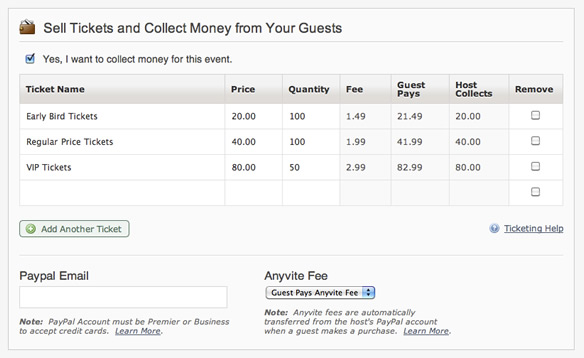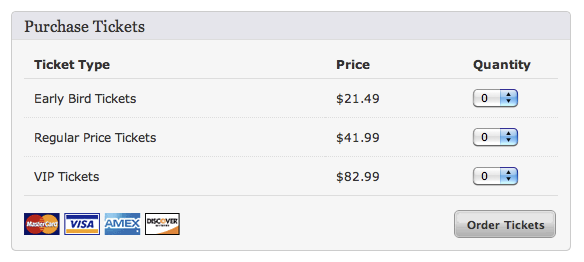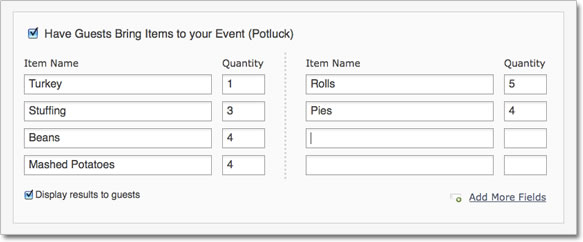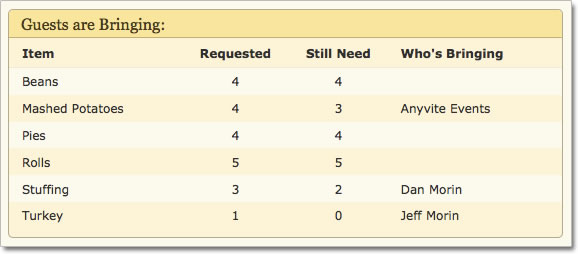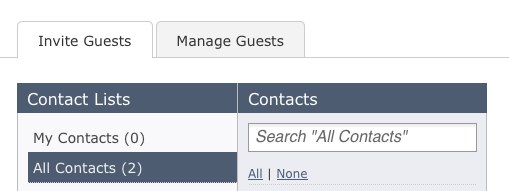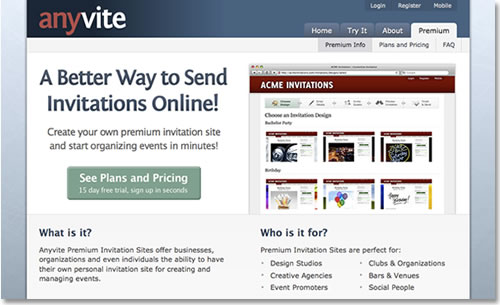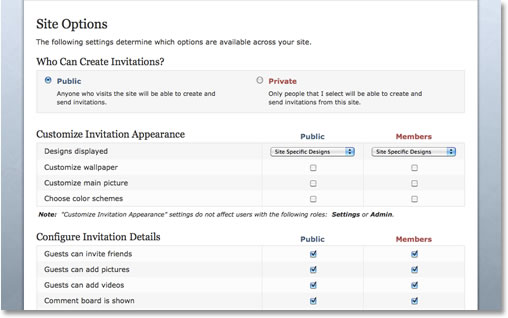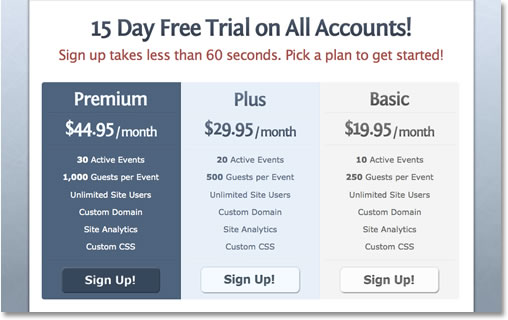For the latest news, skip to Update #2.
UPDATE: I’ve heard from multiple people who think that Anyvite was “hacked”. Anyvite was not hacked and no personal information was compromised or stolen. There was simply a large group of spammers who were creating events faster than we could block them, which required us to disable the free side of Anyvite.
First, let me appologize for the inconvenience. As many of our regular users have seen over the last few days, the site has been slow and emails are taking a while to send. Unfortunately, this is because a group of spammers has found that they can use Anyvite to send spam emails and while we’ve tried to put some roadblocks in their way, the spammers are persistent. If anyone has received these spam emails, I greatly appologize.
For now, the only option we have is to disable creating new events on the free Anyvite.com site. Premium sites are not currently affected. You should be able to continue with any existing events you already have until they’re concluded. At this time, no new events are being accepted.
Anyvite hasn’t been anyone’s full time job for quite some time, but we’ve tried to keep it running because a lot of people still find it useful. Unfortunately, this means that I’m not sure if or when we’ll be able to make the necessary changes that would prevent the spammers from continuing to abuse the system.
I’m sorry if this is disappointing to some of you who enjoy using Anyvite. If you’d like to try a new invitation service, you can download your Anyvite Address Book here: http://anyvite.com/address_book/export. That will include all of your contacts but doesn’t include Groups unfortunately.
We’ll post any updates here if things change. We appreciate your understanding.
UPDATE #1 (3/16/2015)
I want to make it clear that it is not our goal to try to get people to migrate to our premium sites service. I understand that many people who use Anyvite can not afford our premium sites and don’t need the extra features that it provides. We disabled creating new events solely to deal with a spam problem that was affecting the free Anyvite service and that’s why premium sites are not currently affected.
We’re looking into options to both enable the free site again and to create a lower priced premium site option, but we do not have a timeline on either option at this point.
UPDATE #2 (3/16/2015)
We’ve heard from a number of people who are asking for an inexpensive premium option so they can continue using Anyvite but without the higher price tag of the other premium sites. For those people, we created the Simple Plan which includes 10 simultaneous events and up to 250 guests per event for $5 per month ($60 per year, as requested in a number of the comments). If you’re interested, you can sign up here: http://anyvite.com/premium_sites/signup/choose_plan/SimplePlan. This should help people who rely on Anyvite continue to use it while we figure out where to go from here. Thanks to everyone for their feedback and support.


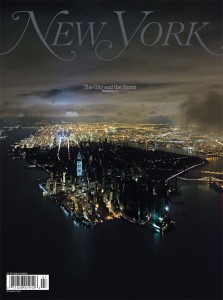 We originally created Anyvite as a way to easily get your friends together for things like happy hours, barbeques, movies, etc. Our goal was to make it easier to stay connected with the people around you. Fast forward 5 years and connectedness has permeated almost every part of our lives. We’re just a text message, email, IM, status update, etc. from our friends and family, and all of that can be controlled by a single device in the palm of our hand. We take that connectedness for granted, until an incident like Hurricane Sandy shows us just how easy it is to go from “connected to the world” to ” isolated in your apartment”. Even when people lost power and Internet, they were still able to post to Facebook and Instagram the devestation, but when AT&T started losing towers and interrupting service, all bets were off.
We originally created Anyvite as a way to easily get your friends together for things like happy hours, barbeques, movies, etc. Our goal was to make it easier to stay connected with the people around you. Fast forward 5 years and connectedness has permeated almost every part of our lives. We’re just a text message, email, IM, status update, etc. from our friends and family, and all of that can be controlled by a single device in the palm of our hand. We take that connectedness for granted, until an incident like Hurricane Sandy shows us just how easy it is to go from “connected to the world” to ” isolated in your apartment”. Even when people lost power and Internet, they were still able to post to Facebook and Instagram the devestation, but when AT&T started losing towers and interrupting service, all bets were off.