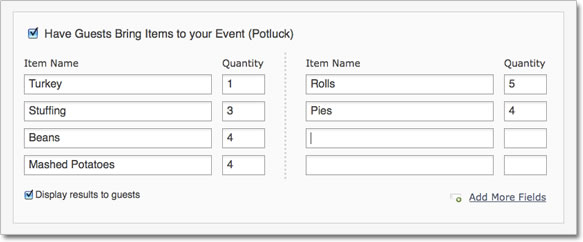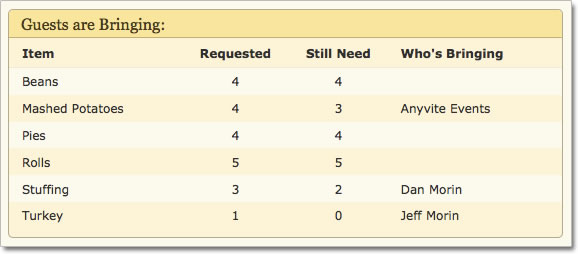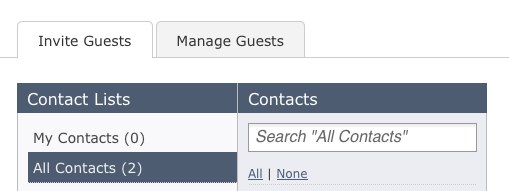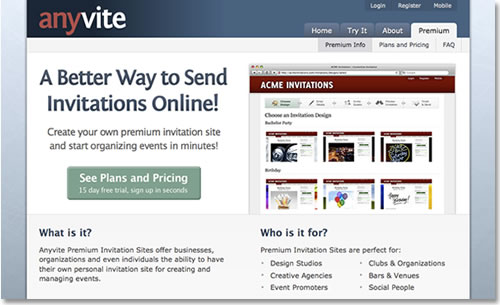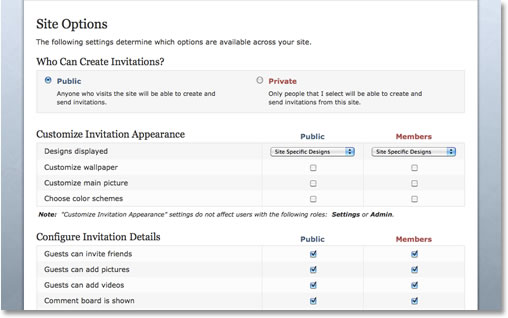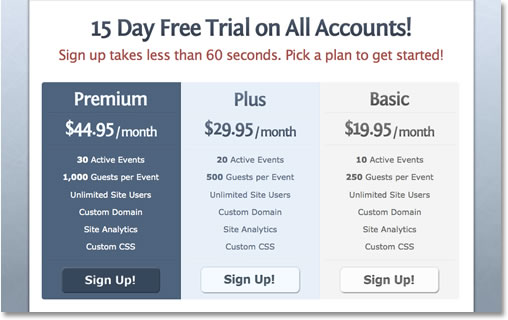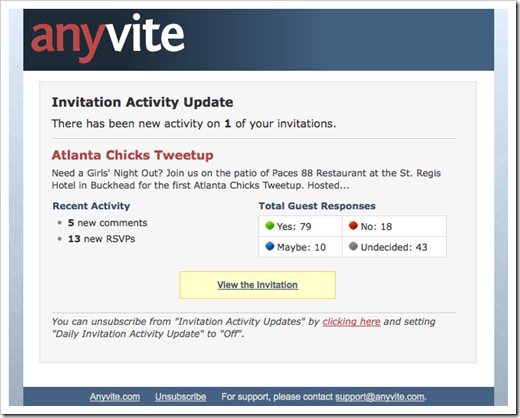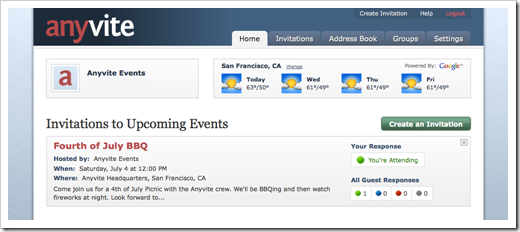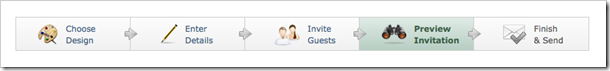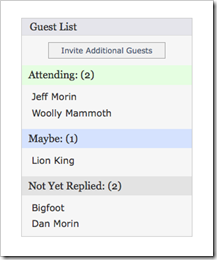For the past two years, Anyvite has been the easiest way to create and send invitations online for thousands of people. Over the past few months, we’ve seen a steady increase in new people discovering just how easy it is to send invitations with Anyvite, which has introduced its share of new challenges for the service. In order to continue offering the same level of functionality and reliability that Anyvite has become known for, we’re going to be making a few improvements in the coming days, which we’d like to share with you.
We’ve noticed two main problems that we feel need to be addressed in order to continue providing a great service.
- As with any increase in visitors to a website, the servers which power the service take a beating, which we’ve seen evidence of in recent months with slower page loads and sporadic periods of downtime.
- Some individuals have started taking advantage of the 1,000 guest list limit to mass email large groups of people for their own personal gain, resulting in email delivery problems for all users across the board. While we understand that occasionally some events are misinterpreted by end users as spam, steps must still be taken to limit these types of events in the future.
To deal with these issues, we’ve decided to take the current free service and break it into two tiers, Anyvite Basic and Anyvite Plus.
Anyvite Basic will continue as the free service you know and love. To help with the cost of servers, we’re introducing advertising on the main invitation page, and to limit both spam and the overall effect on system performance, we’re limiting new invitations to a maximum of 250 guests. You can take a look at a sample Anyvite Basic invitation here: http://anyvite.com/events/home/nigtxyioru
While Anyvite Basic is suited for most events, we realize that there are some event organizers who routinely invite more than 250 guests and prefer invitations without advertising. For them, we’ve created Anyvite Plus, which features advertising free invitations and an increased guest list cap of 1500 people (which is 50% larger than the current Anyvite offering). In addition, we’re also introducing significantly enhanced capabilities for customizing the look and feel of your invitations, including changing fonts, colors, styles, and even allowing the use of custom CSS. You can get all of these new features and functionality for the low price of $10 per event.
We’re really excited about Anyvite Plus because it gives us the opportunity to release great features, like enhanced customization options, to users who can really take advantage of them. It also gives power users a way to contribute to Anyvite, so we can continue to provide and improve upon the service you know and love!
These changes will be going into effect for all newly created events starting on November 1st, 2010. Everyone should start seeing improvements in page load speed and less downtime almost immediately, and a higher percentage of emails being delivered directly to recipients inboxes as time goes on. We’d love to hear your feedback on these changes, so please contact us at any point with your thoughts. Thanks and happy holidays!
UPDATE: We’ve also added an additional option to only remove the advertising, without an increase in the guest list cap or additional customization. You can read more about that here: http://anyvite.com/blog/2010/11/an-additional-option-for-removing-ads-from-anyvite/